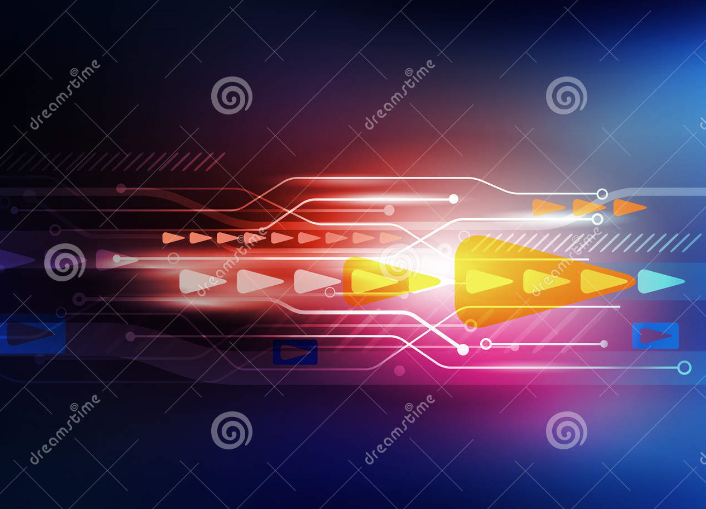2022 new tour
2022 has no time to see new world, now restart,vpn is great.
now do this
1 购买VPS
2 测试外网IP是否能访问
3 ssh 连接
4 购买域名,解析域名到VPS的IP
now all things is ready
现在基础已经准备完毕,可以开始搭建了
使用v2ray搭建
v2ray是常见的方式,网络上有很多教程
参考地址:https://www.youtube.com/watch?v=YLmAsP84yCM
获取root权限
sudo -i执行v2ray搭建代码
bash <(curl -sL https://raw.githubusercontent.com/daveleung/hijkpw-scripts-mod/main/v2ray_mod1.sh)
使用选项8:安装v2ray-vless+tcp+xtls(推荐)
使用选项16:可以查看v2ray服务端配置,客户端使用时需要用到。
还需要关闭服务器防火墙。
v2rayN去GITHUB 下载稳定发布版本V2RAY-CORE.zip包
github下载地址:https://github.com/2dust/v2rayN/releases
重点:客户端配置参考上文选项16,协议需要选择xtls协议,配置完成切换为活动服务器。
备注:此方案速度快,但容易被墙,可能端口或者IP,遇到这种情况需要更换服务端端口,客户端同理。
使用naive+ caddy搭建
和v2ray的区别在于,caddy进行了额外的指纹加密,和域名证书自动申请以及代理,可以更好的伪装网站,防止被封。
参考链接:https://bulianglin.com/archives/naive.html
naiveGitHub地址:https://github.com/caddyserver/caddy
以下针对centos7的安装教程
bash 说明 首先安装go,然后安装caddy,caddy类似nginx代理和转发,注意第三条命令需要时间较长。
yum -y install golang
go install github.com/caddyserver/xcaddy/cmd/xcaddy@latest
~/go/bin/xcaddy build --with github.com/caddyserver/forwardproxy@caddy2=github.com/klzgrad/forwardproxy@naive安装完成后在当前目录下会有一个caddy文件,这时候需要一个Caddyfile,并填充如下内容,我的作为参考。
:443, jackromerstair.club
tls jackromer@163.com
route {
forward_proxy {
basic_auth jackromer pass
hide_ip
hide_via
probe_resistance
}
reverse_proxy https://bing.com {
header_up Host {upstream_hostport}
header_up X-Forwarded-Host {host}
}
}
log {
output discard
}解释:443勿动,jackromerstair.club是你要伪装的域名,bing.com是你要伪装的域名跳转的地址;jackromer@163.com是你的邮箱,jackromer是用户名(客户端会用到),pass自行设置。
Caddyfile弄好之后,执行如下命令,这个命令比较久,它会自动代理伪装域名并为你申请免费证书和绑定,等待 certificate baind successful代表ok, ctrl c 退出程序。
./caddy run
现在开始启动caddy,执行如下命令后台启动caddy即可,大功告成
./caddy start最后关闭防火墙。
配置客户端
naive客户端下载地址:https://github.com/klzgrad/naiveproxy/releases/latest
客户端下载并解压,复制压缩包naive.exe到v2rayN文件夹,并启动v2rayN.
并将config.json导入到v2rayN建立新的服务器连接,配置文件如下,端口使用1080,然后设为活动服务器
{
"listen": "socks://127.0.0.1:1080",
"proxy": "https://jackromer:pass@jackromerstair.com"
}BBR加速
无论是v2ray还是naive + caddy都需要使用BBR加速进行网络加速,否则vps访问会很慢。
BBR加速命令
wget -N --no-check-certificate "https://raw.githubusercontent.com/hijkpw/Linux-NetSpeed/master/tcp.sh" && chmod +x tcp.sh && ./tcp.sh
先安装bbr-plus版本内核 然后重启服务器。
再运行上诉命令,并使用bbr-plus加速,大功告成。
总结
且用且珍惜,science network fly.